- The prime function of Apple's iLife (iMovie, iPhoto and GarageBand) seems to be to produce images of unfeasibly wholesome American kids, and GarageBand is the chosen soundtrack tool for this folksy existence—it's the Norman Rockwell of music sequencers. But GarageBand's fans include "real" musicians and producers, too—it records audio, has a decent selection of software instruments, guitar amp modeling and, coolest of all, Flex Time time-stretching. Crucially for the pros, Logic—Apple's flagship audio production software—opens GarageBand projects.
Apple announced the iMovie and GarageBand apps alongside iPad 2, although GarageBand works with version 1 also. It was stated that GarageBand app projects would open in the OS X version, meaning users can originate on iPad, refine in GarageBand OSX and final mix in Logic—no other iOS app has this direct relationship with a powerful desktop DAW.
GB iOS opens into a coverflow-style browser, revealing an array of software instruments; tap an instrument icon to use it. The keyboard instrument pages have common layouts, with a keyboard, pitch and mod wheels, octave buttons and so on. A Scale button lets you force keyboard notes to conform to a particular scale. There's also an Arpeggiator, which is latch-able, so you can run it while you play with the other synth controls—each keyboard instrument has four knobs, controlling actions such as filter cutoff. A control bar across the top of each page handles transport, recording and set-up tasks.
Instrument categories include Keyboard, Drums, Guitar Amp, Audio Recorder and Sampler. Each category has presets: the Keyboard category breaks down into banks including Keyboards, Synth Classics, Synth Bass and so on. A tap on Synth Classics brings up a list of patches including Evolving Colors, Soft Analog and Synthetic Voice; there are some good sounds in there, and changes to the settings can be saved into Custom slots.
 The drum page shows a representation of a regular kit; tapping those virtual drum heads is fun, but in reality, it doesn't come across as very useable. On the other hand, the smart drums use a grid-based system; select a kit, then drag a drum sound into the grid. The higher you position it, the louder it gets. The left-to-right axis sets the complexity of the pattern. This system is easy to understand, and it's a good blend of programming and automation. There's also a smart keyboard, bass and guitar; the keyboard uses vertical strips, based on chords that fit with your project key; tap the top area to play chords, the bottom area to play complementary bass notes. The autoplay option just needs you to play a starting chord then tap another when you want a change, arpeggiator-style. The smart guitar and bass work in a similar fashion: choose to play a chord all at once, or strum it, or, again, rely on autoplay. You can even bend and mute strings, which is quite surreal on a glass screen. Smart instruments are obviously aimed at newbies, but there's no reason why they can't play nice with your original parts.
The Audio Recorder and Sampler use iPad's built-in microphone, or any compatible microphone accessory. The Recorder has some fun voice effect presets, including Small and Large Rooms (reverbs), Telephone and the inevitable Robot. The Sampler is brilliant, with a giant record button, an input level meter and controls for ADSR, tuning, trimming, reverse and looping—this alone makes the app worth buying.
I plugged in my guitar, via IK Multimedia's iRig, and was suitably impressed by the guitar amps, which look and sound suspiciously like real-world amps from Fender, Marshall, Vox, Mesa and Orange. There are also ten stompbox effects included.
The app includes 270 Apple Loops, but you can't initiate a project using Apple Loops, you have to record something first. I cheated by recording a single synth note, loading a loop, deleting the synth track and saving the project as a "template."
To make a recording, go to the Song Settings window, check your metronome and count-in preferences, then set a tempo, and key (if that's relevant); there's also a quantization setting in the instrument settings window. Recording and arranging is based on song sections (up to 10), which can be set to lengths from 1 to 32 bars. Once you've made a recording, you can view the Tracks screen, which is where this app looks a lot more like the "real" Garageband.
Irritatingly, there's no way to draw in notes—you must record everything in real-time. This creates a problem with editing in that you can't add, delete or move notes, though you can move and split regions, and resume recording in the middle of a track, to "punch-in" alternative takes. From that, you can guess there's not much in the way of audio editing either, and there's definitely none of the cool Flex Time action that GB OS X has inherited from Logic Pro. Once you've recorded your main parts, you can use the song sections to build an arrangement—sections can be copied, named, and reorganised, using a pop-up list.
The drum page shows a representation of a regular kit; tapping those virtual drum heads is fun, but in reality, it doesn't come across as very useable. On the other hand, the smart drums use a grid-based system; select a kit, then drag a drum sound into the grid. The higher you position it, the louder it gets. The left-to-right axis sets the complexity of the pattern. This system is easy to understand, and it's a good blend of programming and automation. There's also a smart keyboard, bass and guitar; the keyboard uses vertical strips, based on chords that fit with your project key; tap the top area to play chords, the bottom area to play complementary bass notes. The autoplay option just needs you to play a starting chord then tap another when you want a change, arpeggiator-style. The smart guitar and bass work in a similar fashion: choose to play a chord all at once, or strum it, or, again, rely on autoplay. You can even bend and mute strings, which is quite surreal on a glass screen. Smart instruments are obviously aimed at newbies, but there's no reason why they can't play nice with your original parts.
The Audio Recorder and Sampler use iPad's built-in microphone, or any compatible microphone accessory. The Recorder has some fun voice effect presets, including Small and Large Rooms (reverbs), Telephone and the inevitable Robot. The Sampler is brilliant, with a giant record button, an input level meter and controls for ADSR, tuning, trimming, reverse and looping—this alone makes the app worth buying.
I plugged in my guitar, via IK Multimedia's iRig, and was suitably impressed by the guitar amps, which look and sound suspiciously like real-world amps from Fender, Marshall, Vox, Mesa and Orange. There are also ten stompbox effects included.
The app includes 270 Apple Loops, but you can't initiate a project using Apple Loops, you have to record something first. I cheated by recording a single synth note, loading a loop, deleting the synth track and saving the project as a "template."
To make a recording, go to the Song Settings window, check your metronome and count-in preferences, then set a tempo, and key (if that's relevant); there's also a quantization setting in the instrument settings window. Recording and arranging is based on song sections (up to 10), which can be set to lengths from 1 to 32 bars. Once you've made a recording, you can view the Tracks screen, which is where this app looks a lot more like the "real" Garageband.
Irritatingly, there's no way to draw in notes—you must record everything in real-time. This creates a problem with editing in that you can't add, delete or move notes, though you can move and split regions, and resume recording in the middle of a track, to "punch-in" alternative takes. From that, you can guess there's not much in the way of audio editing either, and there's definitely none of the cool Flex Time action that GB OS X has inherited from Logic Pro. Once you've recorded your main parts, you can use the song sections to build an arrangement—sections can be copied, named, and reorganised, using a pop-up list.
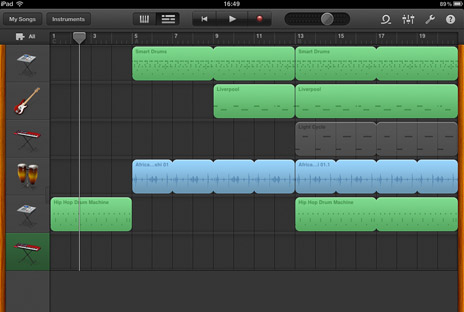 There's no mixer section; each track has individual volume, mute and solo controls. Everything else is managed from the track settings window, with controls for pan, echo level, and reverb level; two master effects can be selected here also. Tracks can be duplicated, but only the settings not the recorded content, and there's an 8-track per project limit.
Projects can be sent to iTunes as AACs, or self-contained GarageBand projects. You can't render within iPad, which I hope will be remedied soon because it will then be possible to write a tune in GarageBand, render to iTunes, open it in iMovie and create a self-contained music video project without ever leaving the iPad.
I reviewed GB on iPad 1, and there were times when it was slow-ish, but it worked fine. On iPad 2, it'll rock. (At the time of writing, the GarageBand OS X update that's required to open GB iOS projects on a Mac hasn't been released.) GB iOS has something for everybody, though it doesn't necessarily provide those features in the way you'd expect. It's an ugly wake-up call for other music app developers—the combination of Mac OSX, iPad, GarageBand and Logic Pro is almost impossible to beat.
Ratings /
Cost: 5/5
Versatility: 5/5
Sound: 4/5
Ease of use: 5/5
There's no mixer section; each track has individual volume, mute and solo controls. Everything else is managed from the track settings window, with controls for pan, echo level, and reverb level; two master effects can be selected here also. Tracks can be duplicated, but only the settings not the recorded content, and there's an 8-track per project limit.
Projects can be sent to iTunes as AACs, or self-contained GarageBand projects. You can't render within iPad, which I hope will be remedied soon because it will then be possible to write a tune in GarageBand, render to iTunes, open it in iMovie and create a self-contained music video project without ever leaving the iPad.
I reviewed GB on iPad 1, and there were times when it was slow-ish, but it worked fine. On iPad 2, it'll rock. (At the time of writing, the GarageBand OS X update that's required to open GB iOS projects on a Mac hasn't been released.) GB iOS has something for everybody, though it doesn't necessarily provide those features in the way you'd expect. It's an ugly wake-up call for other music app developers—the combination of Mac OSX, iPad, GarageBand and Logic Pro is almost impossible to beat.
Ratings /
Cost: 5/5
Versatility: 5/5
Sound: 4/5
Ease of use: 5/5
 The drum page shows a representation of a regular kit; tapping those virtual drum heads is fun, but in reality, it doesn't come across as very useable. On the other hand, the smart drums use a grid-based system; select a kit, then drag a drum sound into the grid. The higher you position it, the louder it gets. The left-to-right axis sets the complexity of the pattern. This system is easy to understand, and it's a good blend of programming and automation. There's also a smart keyboard, bass and guitar; the keyboard uses vertical strips, based on chords that fit with your project key; tap the top area to play chords, the bottom area to play complementary bass notes. The autoplay option just needs you to play a starting chord then tap another when you want a change, arpeggiator-style. The smart guitar and bass work in a similar fashion: choose to play a chord all at once, or strum it, or, again, rely on autoplay. You can even bend and mute strings, which is quite surreal on a glass screen. Smart instruments are obviously aimed at newbies, but there's no reason why they can't play nice with your original parts.
The Audio Recorder and Sampler use iPad's built-in microphone, or any compatible microphone accessory. The Recorder has some fun voice effect presets, including Small and Large Rooms (reverbs), Telephone and the inevitable Robot. The Sampler is brilliant, with a giant record button, an input level meter and controls for ADSR, tuning, trimming, reverse and looping—this alone makes the app worth buying.
I plugged in my guitar, via IK Multimedia's iRig, and was suitably impressed by the guitar amps, which look and sound suspiciously like real-world amps from Fender, Marshall, Vox, Mesa and Orange. There are also ten stompbox effects included.
The app includes 270 Apple Loops, but you can't initiate a project using Apple Loops, you have to record something first. I cheated by recording a single synth note, loading a loop, deleting the synth track and saving the project as a "template."
To make a recording, go to the Song Settings window, check your metronome and count-in preferences, then set a tempo, and key (if that's relevant); there's also a quantization setting in the instrument settings window. Recording and arranging is based on song sections (up to 10), which can be set to lengths from 1 to 32 bars. Once you've made a recording, you can view the Tracks screen, which is where this app looks a lot more like the "real" Garageband.
Irritatingly, there's no way to draw in notes—you must record everything in real-time. This creates a problem with editing in that you can't add, delete or move notes, though you can move and split regions, and resume recording in the middle of a track, to "punch-in" alternative takes. From that, you can guess there's not much in the way of audio editing either, and there's definitely none of the cool Flex Time action that GB OS X has inherited from Logic Pro. Once you've recorded your main parts, you can use the song sections to build an arrangement—sections can be copied, named, and reorganised, using a pop-up list.
The drum page shows a representation of a regular kit; tapping those virtual drum heads is fun, but in reality, it doesn't come across as very useable. On the other hand, the smart drums use a grid-based system; select a kit, then drag a drum sound into the grid. The higher you position it, the louder it gets. The left-to-right axis sets the complexity of the pattern. This system is easy to understand, and it's a good blend of programming and automation. There's also a smart keyboard, bass and guitar; the keyboard uses vertical strips, based on chords that fit with your project key; tap the top area to play chords, the bottom area to play complementary bass notes. The autoplay option just needs you to play a starting chord then tap another when you want a change, arpeggiator-style. The smart guitar and bass work in a similar fashion: choose to play a chord all at once, or strum it, or, again, rely on autoplay. You can even bend and mute strings, which is quite surreal on a glass screen. Smart instruments are obviously aimed at newbies, but there's no reason why they can't play nice with your original parts.
The Audio Recorder and Sampler use iPad's built-in microphone, or any compatible microphone accessory. The Recorder has some fun voice effect presets, including Small and Large Rooms (reverbs), Telephone and the inevitable Robot. The Sampler is brilliant, with a giant record button, an input level meter and controls for ADSR, tuning, trimming, reverse and looping—this alone makes the app worth buying.
I plugged in my guitar, via IK Multimedia's iRig, and was suitably impressed by the guitar amps, which look and sound suspiciously like real-world amps from Fender, Marshall, Vox, Mesa and Orange. There are also ten stompbox effects included.
The app includes 270 Apple Loops, but you can't initiate a project using Apple Loops, you have to record something first. I cheated by recording a single synth note, loading a loop, deleting the synth track and saving the project as a "template."
To make a recording, go to the Song Settings window, check your metronome and count-in preferences, then set a tempo, and key (if that's relevant); there's also a quantization setting in the instrument settings window. Recording and arranging is based on song sections (up to 10), which can be set to lengths from 1 to 32 bars. Once you've made a recording, you can view the Tracks screen, which is where this app looks a lot more like the "real" Garageband.
Irritatingly, there's no way to draw in notes—you must record everything in real-time. This creates a problem with editing in that you can't add, delete or move notes, though you can move and split regions, and resume recording in the middle of a track, to "punch-in" alternative takes. From that, you can guess there's not much in the way of audio editing either, and there's definitely none of the cool Flex Time action that GB OS X has inherited from Logic Pro. Once you've recorded your main parts, you can use the song sections to build an arrangement—sections can be copied, named, and reorganised, using a pop-up list.
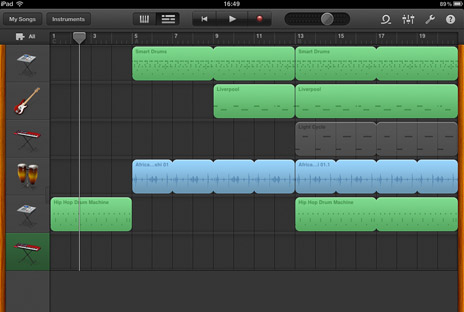 There's no mixer section; each track has individual volume, mute and solo controls. Everything else is managed from the track settings window, with controls for pan, echo level, and reverb level; two master effects can be selected here also. Tracks can be duplicated, but only the settings not the recorded content, and there's an 8-track per project limit.
Projects can be sent to iTunes as AACs, or self-contained GarageBand projects. You can't render within iPad, which I hope will be remedied soon because it will then be possible to write a tune in GarageBand, render to iTunes, open it in iMovie and create a self-contained music video project without ever leaving the iPad.
I reviewed GB on iPad 1, and there were times when it was slow-ish, but it worked fine. On iPad 2, it'll rock. (At the time of writing, the GarageBand OS X update that's required to open GB iOS projects on a Mac hasn't been released.) GB iOS has something for everybody, though it doesn't necessarily provide those features in the way you'd expect. It's an ugly wake-up call for other music app developers—the combination of Mac OSX, iPad, GarageBand and Logic Pro is almost impossible to beat.
Ratings /
Cost: 5/5
Versatility: 5/5
Sound: 4/5
Ease of use: 5/5
There's no mixer section; each track has individual volume, mute and solo controls. Everything else is managed from the track settings window, with controls for pan, echo level, and reverb level; two master effects can be selected here also. Tracks can be duplicated, but only the settings not the recorded content, and there's an 8-track per project limit.
Projects can be sent to iTunes as AACs, or self-contained GarageBand projects. You can't render within iPad, which I hope will be remedied soon because it will then be possible to write a tune in GarageBand, render to iTunes, open it in iMovie and create a self-contained music video project without ever leaving the iPad.
I reviewed GB on iPad 1, and there were times when it was slow-ish, but it worked fine. On iPad 2, it'll rock. (At the time of writing, the GarageBand OS X update that's required to open GB iOS projects on a Mac hasn't been released.) GB iOS has something for everybody, though it doesn't necessarily provide those features in the way you'd expect. It's an ugly wake-up call for other music app developers—the combination of Mac OSX, iPad, GarageBand and Logic Pro is almost impossible to beat.
Ratings /
Cost: 5/5
Versatility: 5/5
Sound: 4/5
Ease of use: 5/5