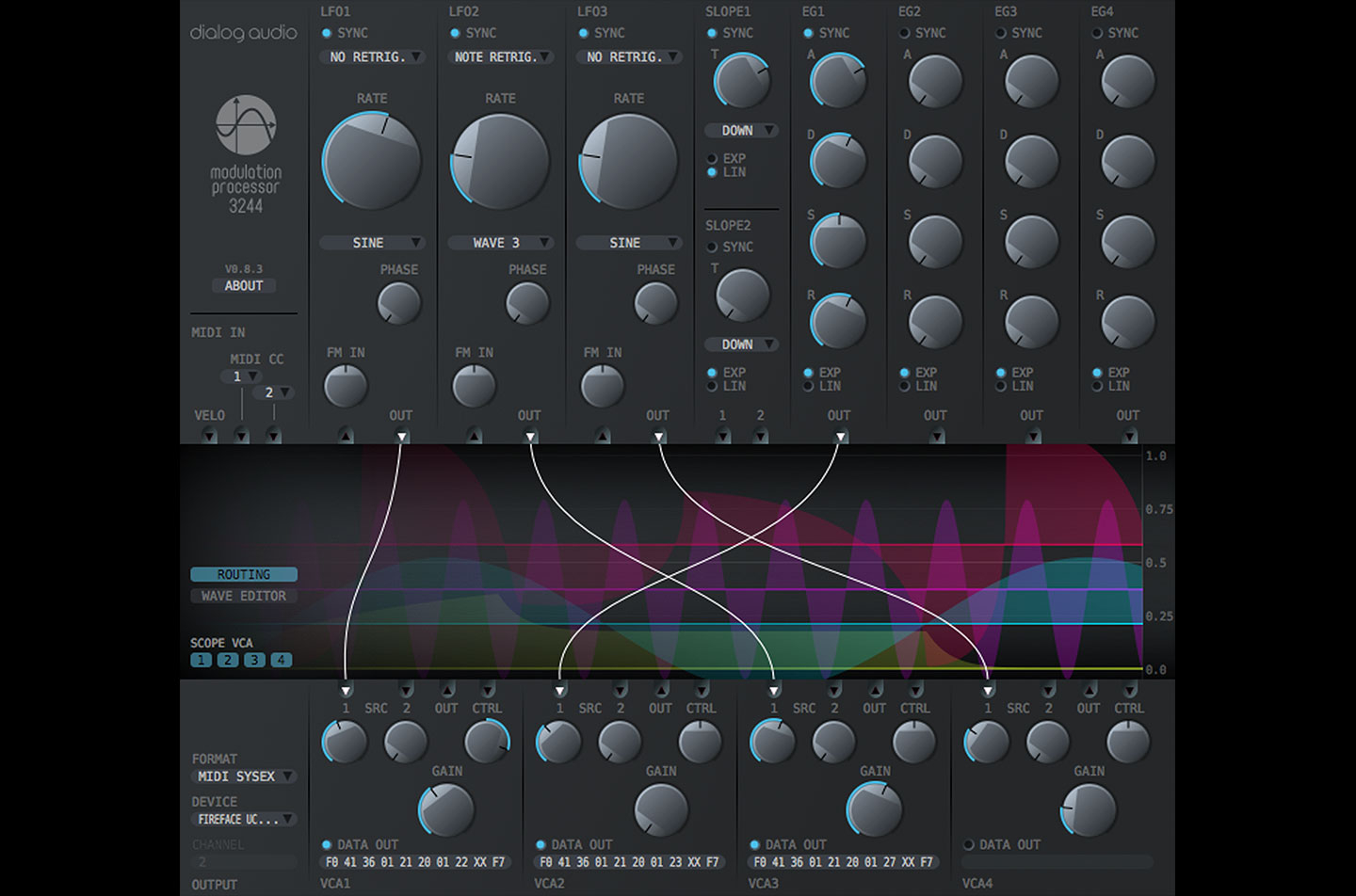- Despite the countless number of plug-ins available, the subsection of those that exist only to control other instruments is relatively small. Nonetheless, there are some well-established players in the market. Back in 2011, we reviewed one of the more popular examples, Cableguys MidiShaper. This tool allows you to use Bézier-generated curves and envelope generators to send out up to six simultaneous MIDI streams to control software or hardware instruments and effects. But MidiShaper is not without competition. Around the time of its release, Xfer Records was introducing its take on the same subject with LFO Tool. Then there's the Max for Live options and those that come with Cubase and Reason. One might conclude that any newcomer to this field would need to do something unique in order to make a case for new sales. This was one of the reasons I was interested to see what was what with the Modulation Processor 3244 plug-in, the first offering from the Cologne-based software developers at Dialog Audio.
The Modulation Processor plug-in (or MP-3244 for short) requires OS X 10.7 and Windows 7 or above and supports the usual format options (VST, VST3, AU and AAX). You can download demo installers direct from the Dialog Audio website with no expiration date. Rather, the plug-in will pause its processing periodically. Installation and activation were a breeze, and once I reminded myself that Ableton doesn't support MIDI out from AU plug-ins, I was up and running. It might be worthwhile to re-read my MidiShaper review to remind yourself what is required to get MIDI output from a plug-in to external hardware, software instruments or internal DAW devices—all of those scenarios are identical to what's required with the MP-3244.
Unlike MidiShaper or LFO Tool, the MP-3244 can send more than just MIDI CCs. MIDI Sysex is also supported, assuming you have the technical wherewithal to tell the plug-in what format you'd like it to send. Depending on the manufacturer, this info may or may not be published in the MIDI specification manual of your instrument, and the Dialog Audio website has a page with some example instruments and their associated commands to get you started. For those with vintage or modular gear, MP-3244 can send CV messages from the plug-in's multi-channel audio outputs. Again, this use case requires at least a bit of technical know-how in order to route the CV from the plug-in to an output on your audio interface that's connected with the right cables to send CV to your hardware (and not to your monitor speakers, which could cause substantial damage). As usual, a DC-coupled audio interface is required to make this work, while a list of tested interfaces is available on the Dialog Audio site.
In addition to support for Sysex and CV, MP-3244's other significant differentiator is found in its clever means of generating control signals. For this purpose, Dialog Audio provide a modular structure consisting of three LFOs, two slope generators, four envelope generators and four VCA outputs. Within the plug-in's interface, the generators sit along the top row while the VCAs hold down the bottom section, with a reactive oscilloscope-style display between them. The easiest way to get started is to click and drag from the output of the first LFO to the first input of VCA 1. Once that's done you should see the waveform start to draw itself, indicating the simple LFO waveform being sent to the first output port. You can monitor the other three VCA outputs as well by clicking on the respective numbers in the bottom left corner of the display. This display also doubles as a curve editor, where you can create up to 10 custom waveforms that can be assigned to the LFOs. These custom curves complement a selection of the usual waveforms you'd expect (sine, square, triangle) and a pair of random waveforms (sine and square), where the amplitude or modulation amount varies with each half cycle.
Things really start to get interesting when you discover the different ways you can patch the MP-3244's modules together. Each of the three LFOs have inputs that allow you to modulate their frequency, either with another LFO or one of the generators. Each VCA has two standard inputs where you can mix the levels of the two incoming signals and a control input that you can use to further sculpt the signal over time. For example, you might route one of the envelope generators here to provide a standard ADSR envelope to the LFO for each note played. Furthermore, each VCA has an output jack that allows you to route it elsewhere within the plug-in, in case you want to mix more than two sources at a time.
During my tests, I came away impressed not only with the MP-3244's ability to generate some pretty wild control signals but also with its relatively small CPU load. I figured that the real-time waveform visualisation would result in a processing hit but the developers seem to have optimised things pretty well. There are only two things that I ended up wishing for. The first one is pretty simple: the ability to easily reset or fine-tune a parameter value. The second one is perhaps a larger ask. It would be nice to be able to save template maps within the plug-in to more easily reference a given instrument's Sysex commands or CC numbers in future sessions. Besides those two minor complaints, the MP-3244 proved itself well. MIDIShaper and LFO Tool are both cheaper alternatives but if you're looking for complex modulation, Dialog Audio has the best option out there.
Ratings:
Cost: 3.8
Versatility: 4.6
Ease of use: 4.2