- When I reviewed Max 7 in November, one of the clear highlights was its tighter integration with reusable module libraries like BEAP, which serves as a virtual modular synthesizer within Max. The integration was the new piece, as BEAP itself predates Max 7, with development going back to at least early 2013. What many didn't know (myself included) is that years before the work on BEAP began, there was another modular synthesizer project for Max in development that finally saw the light of day in January of this year. Developers Nico Starke and Christian Kleine call their new collaboration Max For Cats, and their flagship new Max device is called OSCiLLOT.
Starke and Kleine worked with Ableton to offer OSCiLLOT as a Live pack, which makes purchase and installation easy. When you install the pack you get a set of three Live devices, a bunch of presets and a somewhat basic set of lessons within Ableton Live. The three devices are OSCiLLOT, the standard instrument device; OSCiLLOT AFX, dedicated to the creation of audio effects; and OSCiLLOT MIDI Receiver, in essence just a utility to send MIDI from patches made in the other devices. In the case of the first two, the device features a button labeled Open Editor that opens a patching window directly in Ableton. This is OSCiLLOT's first major differentiating factor from other Max patches, including those made with BEAP. If you've tried to edit Max For Live patches while running an Ableton Live session, you'll understand how big of a win this is. This seemingly small improvement is huge for maintaining a session's momentum. Your patches are saved with your Ableton session as well, and you can easily save a patch as a preset within Live's library.
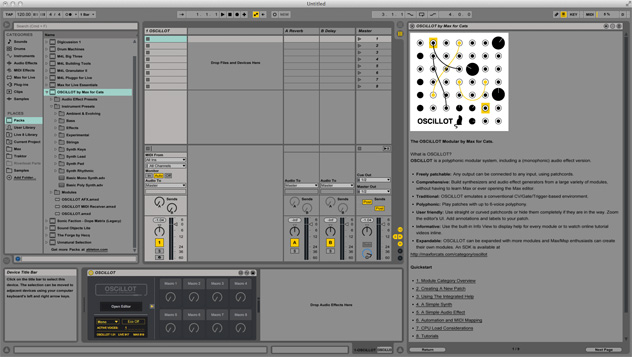 When you open OSCiLLOT's editor you're greeted with a resizable blank window with a set of 13 categories listed at the top. These are the categories for OSCiLLOT's modules, with over 100 included in the initial release. To load a module, simply select from this menu and it will appear in the top left of the editor window. There is a small gap in audio when loading a device—unfortunate, as this likely prevents anyone from patching in a live situation. Once the module is loaded, you can freely relocate it anywhere within the patch and use OSCiLLOT's in-editor patch cables to connect it to other modules. The patch cords themselves are an impressive innovation, as standard Max patches don't allow you to display object connections outside of the editor. Another pleasant surprise was the lack of distinction between audio and control/CV signal in the modules. As an example, the various mixer modules can mix audio just as well as CV, which is a lovely way to keep things simple and versatile at the same time.
Getting your head around all 100-plus modules within OSCiLLOT can be a challenge, but the Max For Cats crew offers help in a few different areas. Browsing the included presets is a great way to understand what's required to create things like a mono synth or a sequenced drum pattern. Each patch can also have its own annotation via a dedicated Patch Notes module. Finally, there's an Info window within the OSCiLLOT editor that shows a mini manual for each device, describing both its function as well as how you can use its inputs and outputs. It would be nice to have this reference somewhere outside of Ableton at some point. At the time of this review, the Max For Cats website has a list of the modules in each category, but that doesn't include the details you can find in the Info view.
When you open OSCiLLOT's editor you're greeted with a resizable blank window with a set of 13 categories listed at the top. These are the categories for OSCiLLOT's modules, with over 100 included in the initial release. To load a module, simply select from this menu and it will appear in the top left of the editor window. There is a small gap in audio when loading a device—unfortunate, as this likely prevents anyone from patching in a live situation. Once the module is loaded, you can freely relocate it anywhere within the patch and use OSCiLLOT's in-editor patch cables to connect it to other modules. The patch cords themselves are an impressive innovation, as standard Max patches don't allow you to display object connections outside of the editor. Another pleasant surprise was the lack of distinction between audio and control/CV signal in the modules. As an example, the various mixer modules can mix audio just as well as CV, which is a lovely way to keep things simple and versatile at the same time.
Getting your head around all 100-plus modules within OSCiLLOT can be a challenge, but the Max For Cats crew offers help in a few different areas. Browsing the included presets is a great way to understand what's required to create things like a mono synth or a sequenced drum pattern. Each patch can also have its own annotation via a dedicated Patch Notes module. Finally, there's an Info window within the OSCiLLOT editor that shows a mini manual for each device, describing both its function as well as how you can use its inputs and outputs. It would be nice to have this reference somewhere outside of Ableton at some point. At the time of this review, the Max For Cats website has a list of the modules in each category, but that doesn't include the details you can find in the Info view.
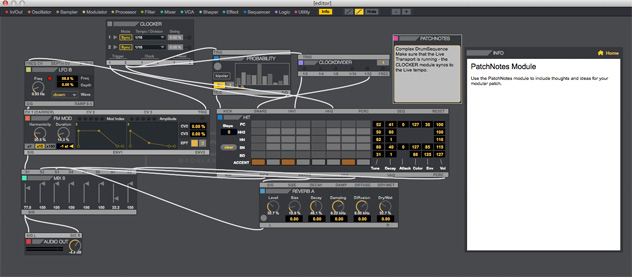 Once you've put together a patch and exited the editor, the live device UI has a few tricks up its sleeve. The OSCiLLOT instrument device lets you convert a monophonic patch into a polyphonic one with a single click, allowing for up to six voices per patch. Keep your eye on the CPU meter, though, as it's essentially duplicating each module for each voice that you add to the patch. To the right of the device UI you'll find a macro section with eight knobs that can be used to send control signals to the modules in your patch by way of a Macro module designed specifically for that task. This is currently the only vehicle for controlling your OSCiLLOT patches via MIDI or host automation, which feels a bit limiting for a platform with so much power elsewhere. Hopefully in the future this will be an area that gets enhanced. You do have some options for controlling external devices from your patches, though—you can send MIDI note information by way of the OSCiLLOT MIDI Receiver device as mentioned before, and if you have a DC-coupled audio interface, you can send CV to external hardware (a real-world modular, perhaps).
I came away incredibly impressed at what Starke and Kleine accomplished with OSCiLLOT. The platform itself is an achievement on its own, letting you intuitively create your own instruments and effects on the fly without having to leave your Live session. The quality and variety of the modules they've offered in their initial release is staggering, and signs point to a continual growth of that collection over time. Less than a month after they released the initial version of OSCiLLOT, Max For Cats rolled out a new version that, in addition to bug fixes, included two new modules. There's also an SDK available for advanced users who want to create their own. For the great majority of Max For Live users—more like producers and musicians than programmers or scientists—there's perhaps no better investment right now than OSCiLLOT. It's a perfect intermediary for harnessing the power of Max without having to expend so much time learning the system.
Ratings:
Cost: 4.6
Versatility: 4.8
Sound: 4.7
Ease of use: 4.6
Once you've put together a patch and exited the editor, the live device UI has a few tricks up its sleeve. The OSCiLLOT instrument device lets you convert a monophonic patch into a polyphonic one with a single click, allowing for up to six voices per patch. Keep your eye on the CPU meter, though, as it's essentially duplicating each module for each voice that you add to the patch. To the right of the device UI you'll find a macro section with eight knobs that can be used to send control signals to the modules in your patch by way of a Macro module designed specifically for that task. This is currently the only vehicle for controlling your OSCiLLOT patches via MIDI or host automation, which feels a bit limiting for a platform with so much power elsewhere. Hopefully in the future this will be an area that gets enhanced. You do have some options for controlling external devices from your patches, though—you can send MIDI note information by way of the OSCiLLOT MIDI Receiver device as mentioned before, and if you have a DC-coupled audio interface, you can send CV to external hardware (a real-world modular, perhaps).
I came away incredibly impressed at what Starke and Kleine accomplished with OSCiLLOT. The platform itself is an achievement on its own, letting you intuitively create your own instruments and effects on the fly without having to leave your Live session. The quality and variety of the modules they've offered in their initial release is staggering, and signs point to a continual growth of that collection over time. Less than a month after they released the initial version of OSCiLLOT, Max For Cats rolled out a new version that, in addition to bug fixes, included two new modules. There's also an SDK available for advanced users who want to create their own. For the great majority of Max For Live users—more like producers and musicians than programmers or scientists—there's perhaps no better investment right now than OSCiLLOT. It's a perfect intermediary for harnessing the power of Max without having to expend so much time learning the system.
Ratings:
Cost: 4.6
Versatility: 4.8
Sound: 4.7
Ease of use: 4.6
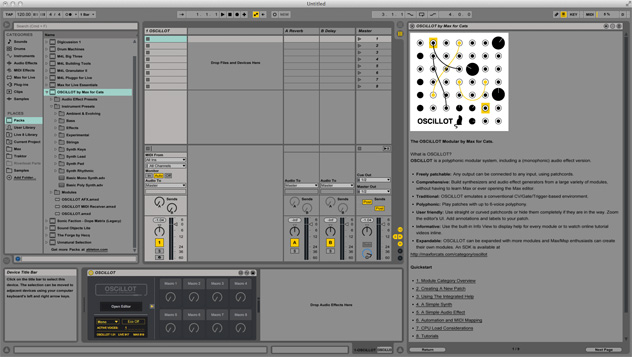 When you open OSCiLLOT's editor you're greeted with a resizable blank window with a set of 13 categories listed at the top. These are the categories for OSCiLLOT's modules, with over 100 included in the initial release. To load a module, simply select from this menu and it will appear in the top left of the editor window. There is a small gap in audio when loading a device—unfortunate, as this likely prevents anyone from patching in a live situation. Once the module is loaded, you can freely relocate it anywhere within the patch and use OSCiLLOT's in-editor patch cables to connect it to other modules. The patch cords themselves are an impressive innovation, as standard Max patches don't allow you to display object connections outside of the editor. Another pleasant surprise was the lack of distinction between audio and control/CV signal in the modules. As an example, the various mixer modules can mix audio just as well as CV, which is a lovely way to keep things simple and versatile at the same time.
Getting your head around all 100-plus modules within OSCiLLOT can be a challenge, but the Max For Cats crew offers help in a few different areas. Browsing the included presets is a great way to understand what's required to create things like a mono synth or a sequenced drum pattern. Each patch can also have its own annotation via a dedicated Patch Notes module. Finally, there's an Info window within the OSCiLLOT editor that shows a mini manual for each device, describing both its function as well as how you can use its inputs and outputs. It would be nice to have this reference somewhere outside of Ableton at some point. At the time of this review, the Max For Cats website has a list of the modules in each category, but that doesn't include the details you can find in the Info view.
When you open OSCiLLOT's editor you're greeted with a resizable blank window with a set of 13 categories listed at the top. These are the categories for OSCiLLOT's modules, with over 100 included in the initial release. To load a module, simply select from this menu and it will appear in the top left of the editor window. There is a small gap in audio when loading a device—unfortunate, as this likely prevents anyone from patching in a live situation. Once the module is loaded, you can freely relocate it anywhere within the patch and use OSCiLLOT's in-editor patch cables to connect it to other modules. The patch cords themselves are an impressive innovation, as standard Max patches don't allow you to display object connections outside of the editor. Another pleasant surprise was the lack of distinction between audio and control/CV signal in the modules. As an example, the various mixer modules can mix audio just as well as CV, which is a lovely way to keep things simple and versatile at the same time.
Getting your head around all 100-plus modules within OSCiLLOT can be a challenge, but the Max For Cats crew offers help in a few different areas. Browsing the included presets is a great way to understand what's required to create things like a mono synth or a sequenced drum pattern. Each patch can also have its own annotation via a dedicated Patch Notes module. Finally, there's an Info window within the OSCiLLOT editor that shows a mini manual for each device, describing both its function as well as how you can use its inputs and outputs. It would be nice to have this reference somewhere outside of Ableton at some point. At the time of this review, the Max For Cats website has a list of the modules in each category, but that doesn't include the details you can find in the Info view.
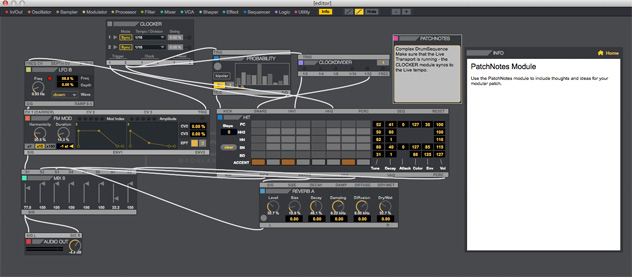 Once you've put together a patch and exited the editor, the live device UI has a few tricks up its sleeve. The OSCiLLOT instrument device lets you convert a monophonic patch into a polyphonic one with a single click, allowing for up to six voices per patch. Keep your eye on the CPU meter, though, as it's essentially duplicating each module for each voice that you add to the patch. To the right of the device UI you'll find a macro section with eight knobs that can be used to send control signals to the modules in your patch by way of a Macro module designed specifically for that task. This is currently the only vehicle for controlling your OSCiLLOT patches via MIDI or host automation, which feels a bit limiting for a platform with so much power elsewhere. Hopefully in the future this will be an area that gets enhanced. You do have some options for controlling external devices from your patches, though—you can send MIDI note information by way of the OSCiLLOT MIDI Receiver device as mentioned before, and if you have a DC-coupled audio interface, you can send CV to external hardware (a real-world modular, perhaps).
I came away incredibly impressed at what Starke and Kleine accomplished with OSCiLLOT. The platform itself is an achievement on its own, letting you intuitively create your own instruments and effects on the fly without having to leave your Live session. The quality and variety of the modules they've offered in their initial release is staggering, and signs point to a continual growth of that collection over time. Less than a month after they released the initial version of OSCiLLOT, Max For Cats rolled out a new version that, in addition to bug fixes, included two new modules. There's also an SDK available for advanced users who want to create their own. For the great majority of Max For Live users—more like producers and musicians than programmers or scientists—there's perhaps no better investment right now than OSCiLLOT. It's a perfect intermediary for harnessing the power of Max without having to expend so much time learning the system.
Ratings:
Cost: 4.6
Versatility: 4.8
Sound: 4.7
Ease of use: 4.6
Once you've put together a patch and exited the editor, the live device UI has a few tricks up its sleeve. The OSCiLLOT instrument device lets you convert a monophonic patch into a polyphonic one with a single click, allowing for up to six voices per patch. Keep your eye on the CPU meter, though, as it's essentially duplicating each module for each voice that you add to the patch. To the right of the device UI you'll find a macro section with eight knobs that can be used to send control signals to the modules in your patch by way of a Macro module designed specifically for that task. This is currently the only vehicle for controlling your OSCiLLOT patches via MIDI or host automation, which feels a bit limiting for a platform with so much power elsewhere. Hopefully in the future this will be an area that gets enhanced. You do have some options for controlling external devices from your patches, though—you can send MIDI note information by way of the OSCiLLOT MIDI Receiver device as mentioned before, and if you have a DC-coupled audio interface, you can send CV to external hardware (a real-world modular, perhaps).
I came away incredibly impressed at what Starke and Kleine accomplished with OSCiLLOT. The platform itself is an achievement on its own, letting you intuitively create your own instruments and effects on the fly without having to leave your Live session. The quality and variety of the modules they've offered in their initial release is staggering, and signs point to a continual growth of that collection over time. Less than a month after they released the initial version of OSCiLLOT, Max For Cats rolled out a new version that, in addition to bug fixes, included two new modules. There's also an SDK available for advanced users who want to create their own. For the great majority of Max For Live users—more like producers and musicians than programmers or scientists—there's perhaps no better investment right now than OSCiLLOT. It's a perfect intermediary for harnessing the power of Max without having to expend so much time learning the system.
Ratings:
Cost: 4.6
Versatility: 4.8
Sound: 4.7
Ease of use: 4.6