- For the most part, I have successfully resisted diving into the world of modular synthesis. It's not been an easy task. With the meteoric growth of that industry, there seems to be a steady flow of releases every month. This is why I jumped at the chance to try out Molekular, Native Instrument's new Reaktor multi-effect. They describe it as a "modular system with 35 exclusive effects," with digital signal processing (DSP) driven by Zynaptiq. It seemed like a good way to keep myself out of the Analogue Haven webshop—at least for now—so I dug in to see what Molekular had to offer.
Molekular runs inside of Reaktor, so you can either use the free Reaktor Player instrument or the full version (if you have a license for Reaktor 5). The only downside to using the free version is that you can't save your own presets (or snapshots, in the Reaktor parlance), but all settings for a given session can be saved and recalled within your DAW.
When you load the Molekular ensemble for the first time, you're greeted with a very well designed UI that's split into a number of panels. The lower half is where you'll find the four effect slots (called DSPs in Molekular), and the top houses the main display flanked by the modulation and routing panels. At first glance, there is enough complexity here to be intimidating, so as a first step I would suggest taking a spin through some of the excellent snapshots bundled with Molekular to get a feeling for what's going on under the covers. These are helpfully divided into different categories, the last of which serves to demonstrate each of the 35 different effect modules individually.
 Clicking the effect title or selector arrow on any of the four DSP units brings up a list of the possible effect algorithms that can be loaded into that slot. There are five common effects that can be loaded in any slot—dual delay, equalizer, filter, level, and metaverb. The rest then are divided among the four units by what seems to be a loose categorization system: Unit 1 gets spectral processors, vocoding and resonator effects; Unit 2 has delays and repeaters; Unit 3's selections are mostly filters and flangers; and Unit 4 is where you'll find thrashers like distortion and bit reduction.
But what if you want to route a distortion effect through a reverb? I would be inclined to agree with you, except this is where Molekular's powerful routing panel comes into play. The four DSP units are not hardwired to run in serial mode; rather, they can be configured in pretty much any way imaginable via eight routing charts. These all have icons for each of the DSP units so that you can even swap the positions of the units within the selected chart. The final layer of flexibility is the patch view, where you can route the output of one DSP unit directly to the input of another (or its own for feedback purposes), and each of these virtual patch cables has its own filter and delay built in. Put simply, NI's claim that Molekular is modular is completely justified.
Clicking the effect title or selector arrow on any of the four DSP units brings up a list of the possible effect algorithms that can be loaded into that slot. There are five common effects that can be loaded in any slot—dual delay, equalizer, filter, level, and metaverb. The rest then are divided among the four units by what seems to be a loose categorization system: Unit 1 gets spectral processors, vocoding and resonator effects; Unit 2 has delays and repeaters; Unit 3's selections are mostly filters and flangers; and Unit 4 is where you'll find thrashers like distortion and bit reduction.
But what if you want to route a distortion effect through a reverb? I would be inclined to agree with you, except this is where Molekular's powerful routing panel comes into play. The four DSP units are not hardwired to run in serial mode; rather, they can be configured in pretty much any way imaginable via eight routing charts. These all have icons for each of the DSP units so that you can even swap the positions of the units within the selected chart. The final layer of flexibility is the patch view, where you can route the output of one DSP unit directly to the input of another (or its own for feedback purposes), and each of these virtual patch cables has its own filter and delay built in. Put simply, NI's claim that Molekular is modular is completely justified.
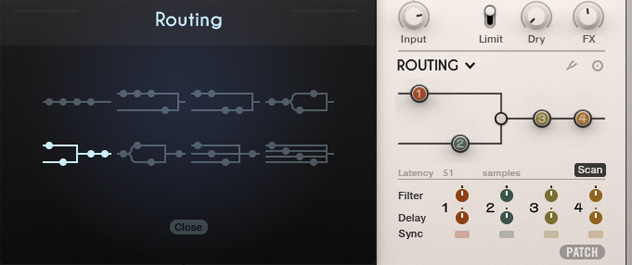 Any modular system worth its salt has at least one modulation source, the keys to infusing life into the sound. Molekular doesn't disappoint here, either, with 16 modulation sources available. These include LFOs, step sequencers, trigger sequencers and logic modules that are all simultaneously active. Assigning these to control parameters of the DSP effects is pretty straightforward: click the assign button in the modulation panel, and a gray slider pops up next to each parameter that can be controlled. The sliders are bipolar, meaning you can drag them up or down to affect the parameter in a positive or negative way. When this assignment mode is active, you can double-click on any parameter's label in order to display an overview of all of Molekular's mod sources to see which are controlling it. While this is certainly helpful, I would have liked a way to see all of the destinations that a given mod source is mapped to as well.
You may still be wondering what's up with the spinning circle display that comes up in Molekular's central panel by default. That is the Morpher, and its central purpose is to store different variations of a Molekular snapshot. These can then be morphed from one snapshot to another in an interpolated manner, either by clicking with a mouse or by assigning the angle and radius of the Morpher to the modulation sources mentioned above. To me this felt reminiscent of one of my favorite features of NI's now-retired Kore plug-in, which featured the ability to morph between snapshots of a sound. This is yet another way to introduce a sense of movement to the effect chains you build within Molekular.
I came away incredibly impressed by what I found in Molekular. Reading the hefty manual is required to get everything out of it, but casual users can also count it as a sonic weapon thanks to the depth of its bundled presets. The effects are diverse enough to make it a Swiss Army knife of audio effects, useful in pretty much any track. There are surprises everywhere, too, like pitch quantization that can be applied to any effect that has pitch aspects to it (this applies not only to the obvious choices like the vocoder, but also to self-oscillating filters). There's no question that Molekular is worth the price of admission, and it'll have a special place in my production arsenal for a very long time.
Ratings:
Cost: 5/5
Sound: 5/5
Versatility: 4.5/5
Ease of use: 4.5/5
Any modular system worth its salt has at least one modulation source, the keys to infusing life into the sound. Molekular doesn't disappoint here, either, with 16 modulation sources available. These include LFOs, step sequencers, trigger sequencers and logic modules that are all simultaneously active. Assigning these to control parameters of the DSP effects is pretty straightforward: click the assign button in the modulation panel, and a gray slider pops up next to each parameter that can be controlled. The sliders are bipolar, meaning you can drag them up or down to affect the parameter in a positive or negative way. When this assignment mode is active, you can double-click on any parameter's label in order to display an overview of all of Molekular's mod sources to see which are controlling it. While this is certainly helpful, I would have liked a way to see all of the destinations that a given mod source is mapped to as well.
You may still be wondering what's up with the spinning circle display that comes up in Molekular's central panel by default. That is the Morpher, and its central purpose is to store different variations of a Molekular snapshot. These can then be morphed from one snapshot to another in an interpolated manner, either by clicking with a mouse or by assigning the angle and radius of the Morpher to the modulation sources mentioned above. To me this felt reminiscent of one of my favorite features of NI's now-retired Kore plug-in, which featured the ability to morph between snapshots of a sound. This is yet another way to introduce a sense of movement to the effect chains you build within Molekular.
I came away incredibly impressed by what I found in Molekular. Reading the hefty manual is required to get everything out of it, but casual users can also count it as a sonic weapon thanks to the depth of its bundled presets. The effects are diverse enough to make it a Swiss Army knife of audio effects, useful in pretty much any track. There are surprises everywhere, too, like pitch quantization that can be applied to any effect that has pitch aspects to it (this applies not only to the obvious choices like the vocoder, but also to self-oscillating filters). There's no question that Molekular is worth the price of admission, and it'll have a special place in my production arsenal for a very long time.
Ratings:
Cost: 5/5
Sound: 5/5
Versatility: 4.5/5
Ease of use: 4.5/5
 Clicking the effect title or selector arrow on any of the four DSP units brings up a list of the possible effect algorithms that can be loaded into that slot. There are five common effects that can be loaded in any slot—dual delay, equalizer, filter, level, and metaverb. The rest then are divided among the four units by what seems to be a loose categorization system: Unit 1 gets spectral processors, vocoding and resonator effects; Unit 2 has delays and repeaters; Unit 3's selections are mostly filters and flangers; and Unit 4 is where you'll find thrashers like distortion and bit reduction.
But what if you want to route a distortion effect through a reverb? I would be inclined to agree with you, except this is where Molekular's powerful routing panel comes into play. The four DSP units are not hardwired to run in serial mode; rather, they can be configured in pretty much any way imaginable via eight routing charts. These all have icons for each of the DSP units so that you can even swap the positions of the units within the selected chart. The final layer of flexibility is the patch view, where you can route the output of one DSP unit directly to the input of another (or its own for feedback purposes), and each of these virtual patch cables has its own filter and delay built in. Put simply, NI's claim that Molekular is modular is completely justified.
Clicking the effect title or selector arrow on any of the four DSP units brings up a list of the possible effect algorithms that can be loaded into that slot. There are five common effects that can be loaded in any slot—dual delay, equalizer, filter, level, and metaverb. The rest then are divided among the four units by what seems to be a loose categorization system: Unit 1 gets spectral processors, vocoding and resonator effects; Unit 2 has delays and repeaters; Unit 3's selections are mostly filters and flangers; and Unit 4 is where you'll find thrashers like distortion and bit reduction.
But what if you want to route a distortion effect through a reverb? I would be inclined to agree with you, except this is where Molekular's powerful routing panel comes into play. The four DSP units are not hardwired to run in serial mode; rather, they can be configured in pretty much any way imaginable via eight routing charts. These all have icons for each of the DSP units so that you can even swap the positions of the units within the selected chart. The final layer of flexibility is the patch view, where you can route the output of one DSP unit directly to the input of another (or its own for feedback purposes), and each of these virtual patch cables has its own filter and delay built in. Put simply, NI's claim that Molekular is modular is completely justified.
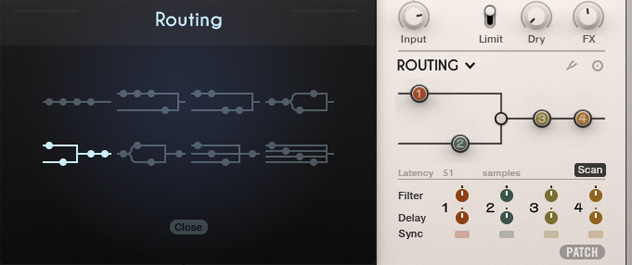 Any modular system worth its salt has at least one modulation source, the keys to infusing life into the sound. Molekular doesn't disappoint here, either, with 16 modulation sources available. These include LFOs, step sequencers, trigger sequencers and logic modules that are all simultaneously active. Assigning these to control parameters of the DSP effects is pretty straightforward: click the assign button in the modulation panel, and a gray slider pops up next to each parameter that can be controlled. The sliders are bipolar, meaning you can drag them up or down to affect the parameter in a positive or negative way. When this assignment mode is active, you can double-click on any parameter's label in order to display an overview of all of Molekular's mod sources to see which are controlling it. While this is certainly helpful, I would have liked a way to see all of the destinations that a given mod source is mapped to as well.
You may still be wondering what's up with the spinning circle display that comes up in Molekular's central panel by default. That is the Morpher, and its central purpose is to store different variations of a Molekular snapshot. These can then be morphed from one snapshot to another in an interpolated manner, either by clicking with a mouse or by assigning the angle and radius of the Morpher to the modulation sources mentioned above. To me this felt reminiscent of one of my favorite features of NI's now-retired Kore plug-in, which featured the ability to morph between snapshots of a sound. This is yet another way to introduce a sense of movement to the effect chains you build within Molekular.
I came away incredibly impressed by what I found in Molekular. Reading the hefty manual is required to get everything out of it, but casual users can also count it as a sonic weapon thanks to the depth of its bundled presets. The effects are diverse enough to make it a Swiss Army knife of audio effects, useful in pretty much any track. There are surprises everywhere, too, like pitch quantization that can be applied to any effect that has pitch aspects to it (this applies not only to the obvious choices like the vocoder, but also to self-oscillating filters). There's no question that Molekular is worth the price of admission, and it'll have a special place in my production arsenal for a very long time.
Ratings:
Cost: 5/5
Sound: 5/5
Versatility: 4.5/5
Ease of use: 4.5/5
Any modular system worth its salt has at least one modulation source, the keys to infusing life into the sound. Molekular doesn't disappoint here, either, with 16 modulation sources available. These include LFOs, step sequencers, trigger sequencers and logic modules that are all simultaneously active. Assigning these to control parameters of the DSP effects is pretty straightforward: click the assign button in the modulation panel, and a gray slider pops up next to each parameter that can be controlled. The sliders are bipolar, meaning you can drag them up or down to affect the parameter in a positive or negative way. When this assignment mode is active, you can double-click on any parameter's label in order to display an overview of all of Molekular's mod sources to see which are controlling it. While this is certainly helpful, I would have liked a way to see all of the destinations that a given mod source is mapped to as well.
You may still be wondering what's up with the spinning circle display that comes up in Molekular's central panel by default. That is the Morpher, and its central purpose is to store different variations of a Molekular snapshot. These can then be morphed from one snapshot to another in an interpolated manner, either by clicking with a mouse or by assigning the angle and radius of the Morpher to the modulation sources mentioned above. To me this felt reminiscent of one of my favorite features of NI's now-retired Kore plug-in, which featured the ability to morph between snapshots of a sound. This is yet another way to introduce a sense of movement to the effect chains you build within Molekular.
I came away incredibly impressed by what I found in Molekular. Reading the hefty manual is required to get everything out of it, but casual users can also count it as a sonic weapon thanks to the depth of its bundled presets. The effects are diverse enough to make it a Swiss Army knife of audio effects, useful in pretty much any track. There are surprises everywhere, too, like pitch quantization that can be applied to any effect that has pitch aspects to it (this applies not only to the obvious choices like the vocoder, but also to self-oscillating filters). There's no question that Molekular is worth the price of admission, and it'll have a special place in my production arsenal for a very long time.
Ratings:
Cost: 5/5
Sound: 5/5
Versatility: 4.5/5
Ease of use: 4.5/5