- An open-source playground for hackers and musicians.
- Open-source culture has always been great for music technology. Even before the term was widely used, resources like Electronotes and The Forrest Mims Engineer's Notebook taught generations of curious musicians the basics of audio electronics and paved the way for the boutique and DIY modular boom we're still in today. As microcontrollers and microprocessors became cheaper and more prevalent in hardware synths, the firmware for open-source hardware became increasingly hackable. One of the best-known examples is the popular Parasite alt-firmware for the Mutable Instruments Clouds module. Meanwhile, ATmega-based devices like the Arduino have opened microcontroller programming to new audiences.
At the same time, it's easier than ever to pack tons of computing power into a tiny package, as you can see from the vast array of powerful music apps available for phones and tablets. However, many users still prefer to have dedicated devices for production functions rather than, say, running a virtual modular synth alongside their email application. For ages, the Nord Modular was king in this realm, but in recent years the throne has been threatened by a crop of hacker-friendly devices like Critter and Guitari's Organelle, Rebel Technology's OWL and now MOD Devices' MOD Duo.
The MOD Duo doesn't seem too revolutionary as far as appearances go. It's a bulky aluminium footpedal with two knobs, two switches and stereo ins and outs. A look around the backside, however—which sports USB device and host ports, DIN-MIDI in and out and a mysterious LAN jack—suggests this isn't your average multi-effects pedal. A cursory glance through the onboard presets shows as many guitar-appropriate effects as polyphonic, MIDI-playable synth voices.
The front side has two small LED screens that show different controllable parameters for the current programs or "pedalboards." The knobs are used to change these parameters and click through menu pages. Switching through pedalboards on the Duo is quick and easy, but to edit or re-map the onboard controls, you'll have to connect to a computer via Bluetooth or USB. All programming is done through a web app, which opens up potential for the Duo to run live alongside a tablet, although Mod Devices cautions that the interface isn't really optimised for small screens yet.
Programming pedalboards is pretty intuitive. Drag your virtual pedal—or plug-in, as per the official terminology—of choice onto the "floor," connect some virtual patch cables (purple for audio, blue for MIDI), and that's it. You can either set-and-forget plug-in parameters from within the app or allocate them to either an onboard knob/button or a CC for external control via MIDI learn.
One of the downsides of editing through a web app is that the patching mechanics could be a lot better. There aren't any keyboard shortcuts for editing, and routing the patch cables can be a finicky experience. Each plug-in's in- and outputs can have any number of patch cables running to them (for inputs, the signals are presumably summed), but removing a connection from an input with more than one connected patch cable involves a lot of double clicking and delicate mouse movements. My main frustration, though, was that there's no way to remove a plug-in without breaking the signal flow and, similarly, no way to easily add a new plug-in between two others without a lot of rewiring. The multitude of plug-ins available inspires building complex effects chains, but the more patch cables you draw, the more complicated it becomes to edit or re-arrange the pedalboard.
As for the plug-ins themselves, anyone used to working with audio on Linux will find themselves quite at home with what's available here out of the box. The plug-ins are grouped into several categories for easier searching. Most of them are what you'd expect (delay, distortion, reverb, amp emulation) but there are some nice surprises, too, like spatial and spectral effects. The most intriguing for me were the MIDI plug-ins, here classified as Generators and MIDI Utilities. A bunch of classic Linux-friendly synths show up here, like Amsynth and the Nekobi 303 emulator, as well as plenty of SoundFont players. The issue with most of the synths here is that the controls are extremely pared down, ostensibly so that they can be more easily controlled through the Duo's simple interface (or perhaps because the Duo was made with guitarists, not keyboardists, in mind).
The good news is that because the Duo runs off Linux, an open-source operating system, it's not too difficult to get any LV2 plug-in (Linux's version of VST) running on the Duo. For the coding-curious more comfortable with Max patching than standalone plug-in development, there's also a well-documented MOD Duo package for Max that lets you build Duo-ready plug-ins in Max's gen~ environment.
The possibilities of the MOD Duo are really exciting, but the device isn't perfect. Seeing how limited the onboard controls are, I can't imagine using the Duo on its own without a MIDI foot controller or fader box in a performance context. The box runs hot, and the PSU can hum a little. Also, though it's cheaper than VST host hardware, the MOD Duo is by no means a steal. Fortunately, MOD seem to be addressing all of these issues (except the price) with the upcoming MOD Duo X, which trades the guitarist-friendly interface for more onboard knobs and buttons, as well as CV ins and outs. It will be exciting to see what sort of community grows around the MOD Duo as more electronic musicians experiment with the device, but for time being, the Duo still leans towards either guitarist or hacker use.
Ratings:
Cost: 3.5
Versatility: 4.5
Ease of use: 4.0
Sound: 4.0
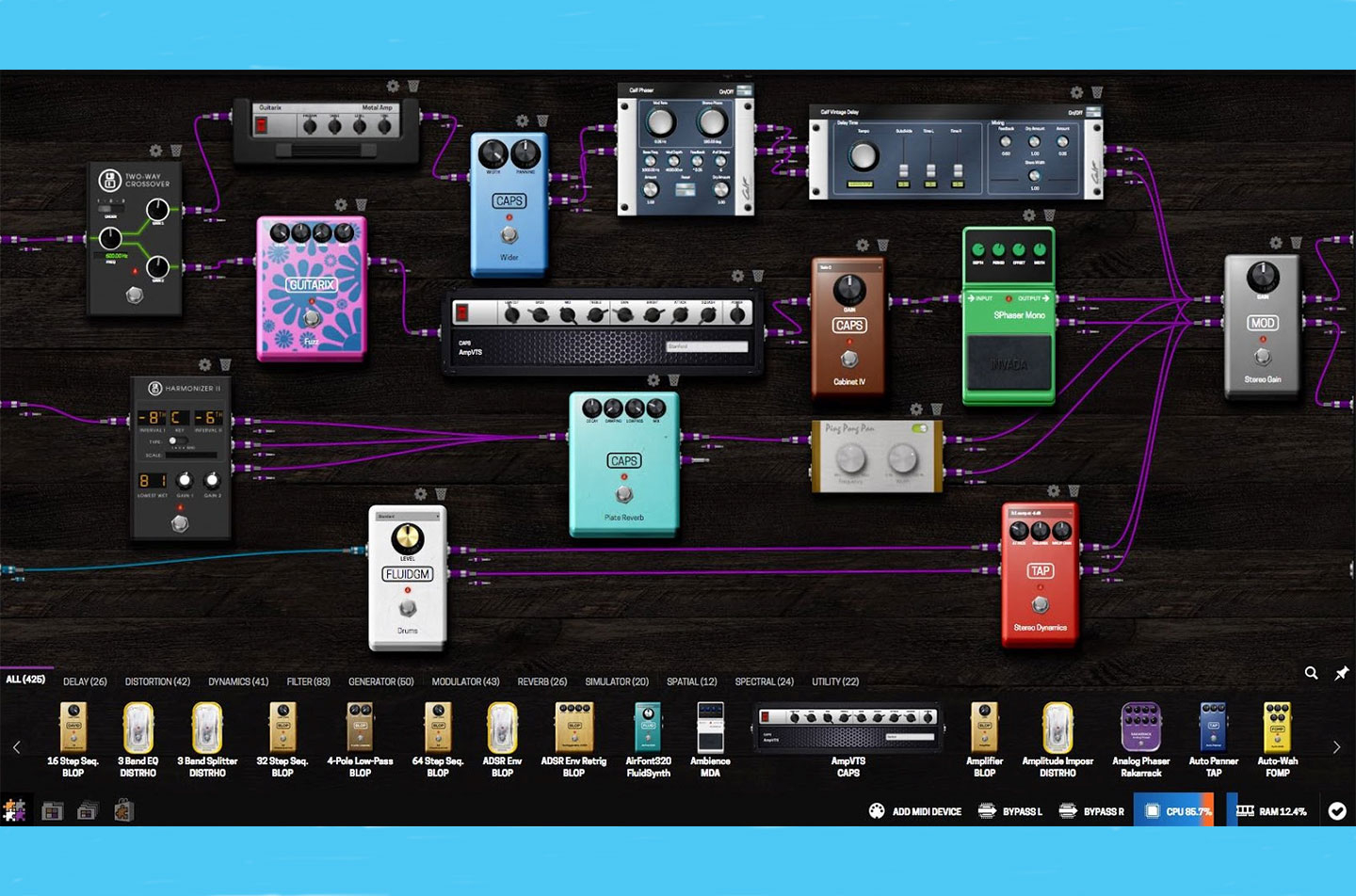 The possibilities of the MOD Duo are really exciting, but the device isn't perfect. Seeing how limited the onboard controls are, I can't imagine using the Duo on its own without a MIDI foot controller or fader box in a performance context. The box runs hot, and the PSU can hum a little. Also, though it's cheaper than VST host hardware, the MOD Duo is by no means a steal. Fortunately, MOD seem to be addressing all of these issues (except the price) with the upcoming MOD Duo X, which trades the guitarist-friendly interface for more onboard knobs and buttons, as well as CV ins and outs. It will be exciting to see what sort of community grows around the MOD Duo as more electronic musicians experiment with the device, but for time being, the Duo still leans towards either guitarist or hacker use. Ratings: Cost: 3.5 Versatility: 4.5 Ease of use: 4.0 Sound: 4.0
The possibilities of the MOD Duo are really exciting, but the device isn't perfect. Seeing how limited the onboard controls are, I can't imagine using the Duo on its own without a MIDI foot controller or fader box in a performance context. The box runs hot, and the PSU can hum a little. Also, though it's cheaper than VST host hardware, the MOD Duo is by no means a steal. Fortunately, MOD seem to be addressing all of these issues (except the price) with the upcoming MOD Duo X, which trades the guitarist-friendly interface for more onboard knobs and buttons, as well as CV ins and outs. It will be exciting to see what sort of community grows around the MOD Duo as more electronic musicians experiment with the device, but for time being, the Duo still leans towards either guitarist or hacker use. Ratings: Cost: 3.5 Versatility: 4.5 Ease of use: 4.0 Sound: 4.0