- FXpansion certainly can't be accused of ignoring the extensive research and development it poured into the DCAM Synth Squad plug-ins. Though hugely popular in their own right, spin-off products built on parts of that engine are cropping up regularly. Following the DCAM Dynamics bundle released last July, FXpansion has released Maul, a flexible 32/64-bit multi-band tone-shaping and distortion plug-in. Intrigued by the thought of multi-band distortion? You should be.
Maul provides a staggering array of tone, distortion, saturation and overdrive models. Included are FXpansion's proprietary DCAM models (Diode, Transistor, Tube and more), plus three flavors of distortion, ring modulation, overdrive, clipper, shaper and digital-style distortion in the form of bit-rate and sample-rate reduction. Maul is capable of working in three different modes, all of which are activated from the Modulation page that opens with the plug-in. The default mode, Multi, splits the signal you're processing into low-, mid- and high-frequency bands.
Once you've made a selection, the drive dial within each band allows you to control how much power each distortion type has. In this regard, Maul reminds me very much of SoundToys' Decapitator, and it's capable of a similar sound when configured appropriately. The additional controls around the drive dial, however, allow a greater degree of control over each band. Maul has dedicated input and output gain dials and a wonderful SPL Transient Designer-style control for dynamics, which allows you to prioritize either the bite (attack) or the body (decay and sustain) of a sound. Remember, this is on a per-frequency-band basis, so if you want to use one distortion for the bottom-end which focuses on the bite of a note while focusing more on the body within the mid- and high-frequency bands, no problem. You're also given a dial to control the dry/wet balance for each band in turn.
The top row of dials offers the clearest insight into Maul's flexibility. Here you'll find filter controls including cutoff, a generous Q (bandwidth) control, an additional width dial and a tone dial. The filter controls allow you to specify the center frequency of each band. As each filter can extend from 20 Hz to 20 kHz, it doesn’t take long to work out that bands can happily overlap or even operate out of order. A dedicated filters tab allows you to see how the three frequency bands overlap, and the spectrum tab next door shows a graphical readout of the sound you've constructed overall. The latter is useful for tracking down unwanted "spiky" frequencies, which can be something of an operational hazard along the way to understanding Maul's capabilities. Throughout the plug-in, the visual monitoring of levels is nicely designed. In addition to a master LED-style output in the top right-hand corner, you'll also find similar output ladders for each of the three bands, with output level controls for each as well.
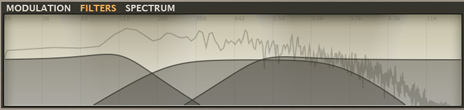 If full three-band tone control strikes you as overkill, additional modes lie in wait. Single is the easiest to understand. It provides one tone-shaping control set across the entire frequency spectrum, using the middle band for sonic configuration. Neatly, any controls that bear no relevance in this mode, such as the filter boundary, are greyed out so you won't find yourself moving dials and wondering why there's no appreciable difference to the sound you're hearing. The third mode is Serial, which offers "one after another"-style processing: the lows feed the mids, which in turn feed the highs. Again, this disables filter controls, but since the tone-shaping dials remain active in Serial mode, it's still possible to make careful adjustments.
The DCam TransMod system is offered within Maul, too. For those unfamiliar, this is the technology FXpansion developed to manipulate parameters with either internal modules or MIDI controls. Within Maul, two LFOs, an envelope follower, a sample-and-hold module and noise generation are offered as control sources. If you want to set up Maul as a MIDI-controlled effect through your DAW, you can use MIDI information including velocity and pitch for control. And as MIDI control change numbers can be "taught" to any of Maul’s controls via a learn button, you can use it in conjunction with a hardware control surface. Those who prefer drawing lines of automation at the mix stage are fully provided for as well. You can assign TransMod modules to parameters by clicking on the module you want to assign (LFO1, for instance) and then dragging up on the ring around the parameter you want to assign it to, which sets the range of movement. Dials at the top of the Modulation tab let you configure the parameters for each source. The windows next to these provide a graphical read-out of your tweaks so you can see shapes and movement clearly.
Maul is capable of plenty besides all-out distorted mayhem. It can deliver warm and saturated tones that evoke tape simulators, the crunchiest digital treatments and almost everything in between. Paired with an attractive price point and the flexibility we've long appreciated in multi-band EQs and compressors, Maul seems irresistibility. Do be aware, however, that you'll need to invest plenty of time learning Maul’s sonic intricacies. Excellent results lie in store for those who do.
Ratings:
Cost: 4.5/5
Versatility: 4/5
Sound: 4.5/5
Ease of use: 3.5/5
If full three-band tone control strikes you as overkill, additional modes lie in wait. Single is the easiest to understand. It provides one tone-shaping control set across the entire frequency spectrum, using the middle band for sonic configuration. Neatly, any controls that bear no relevance in this mode, such as the filter boundary, are greyed out so you won't find yourself moving dials and wondering why there's no appreciable difference to the sound you're hearing. The third mode is Serial, which offers "one after another"-style processing: the lows feed the mids, which in turn feed the highs. Again, this disables filter controls, but since the tone-shaping dials remain active in Serial mode, it's still possible to make careful adjustments.
The DCam TransMod system is offered within Maul, too. For those unfamiliar, this is the technology FXpansion developed to manipulate parameters with either internal modules or MIDI controls. Within Maul, two LFOs, an envelope follower, a sample-and-hold module and noise generation are offered as control sources. If you want to set up Maul as a MIDI-controlled effect through your DAW, you can use MIDI information including velocity and pitch for control. And as MIDI control change numbers can be "taught" to any of Maul’s controls via a learn button, you can use it in conjunction with a hardware control surface. Those who prefer drawing lines of automation at the mix stage are fully provided for as well. You can assign TransMod modules to parameters by clicking on the module you want to assign (LFO1, for instance) and then dragging up on the ring around the parameter you want to assign it to, which sets the range of movement. Dials at the top of the Modulation tab let you configure the parameters for each source. The windows next to these provide a graphical read-out of your tweaks so you can see shapes and movement clearly.
Maul is capable of plenty besides all-out distorted mayhem. It can deliver warm and saturated tones that evoke tape simulators, the crunchiest digital treatments and almost everything in between. Paired with an attractive price point and the flexibility we've long appreciated in multi-band EQs and compressors, Maul seems irresistibility. Do be aware, however, that you'll need to invest plenty of time learning Maul’s sonic intricacies. Excellent results lie in store for those who do.
Ratings:
Cost: 4.5/5
Versatility: 4/5
Sound: 4.5/5
Ease of use: 3.5/5
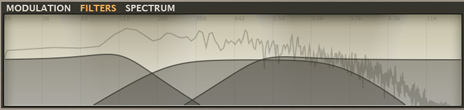 If full three-band tone control strikes you as overkill, additional modes lie in wait. Single is the easiest to understand. It provides one tone-shaping control set across the entire frequency spectrum, using the middle band for sonic configuration. Neatly, any controls that bear no relevance in this mode, such as the filter boundary, are greyed out so you won't find yourself moving dials and wondering why there's no appreciable difference to the sound you're hearing. The third mode is Serial, which offers "one after another"-style processing: the lows feed the mids, which in turn feed the highs. Again, this disables filter controls, but since the tone-shaping dials remain active in Serial mode, it's still possible to make careful adjustments.
The DCam TransMod system is offered within Maul, too. For those unfamiliar, this is the technology FXpansion developed to manipulate parameters with either internal modules or MIDI controls. Within Maul, two LFOs, an envelope follower, a sample-and-hold module and noise generation are offered as control sources. If you want to set up Maul as a MIDI-controlled effect through your DAW, you can use MIDI information including velocity and pitch for control. And as MIDI control change numbers can be "taught" to any of Maul’s controls via a learn button, you can use it in conjunction with a hardware control surface. Those who prefer drawing lines of automation at the mix stage are fully provided for as well. You can assign TransMod modules to parameters by clicking on the module you want to assign (LFO1, for instance) and then dragging up on the ring around the parameter you want to assign it to, which sets the range of movement. Dials at the top of the Modulation tab let you configure the parameters for each source. The windows next to these provide a graphical read-out of your tweaks so you can see shapes and movement clearly.
Maul is capable of plenty besides all-out distorted mayhem. It can deliver warm and saturated tones that evoke tape simulators, the crunchiest digital treatments and almost everything in between. Paired with an attractive price point and the flexibility we've long appreciated in multi-band EQs and compressors, Maul seems irresistibility. Do be aware, however, that you'll need to invest plenty of time learning Maul’s sonic intricacies. Excellent results lie in store for those who do.
Ratings:
Cost: 4.5/5
Versatility: 4/5
Sound: 4.5/5
Ease of use: 3.5/5
If full three-band tone control strikes you as overkill, additional modes lie in wait. Single is the easiest to understand. It provides one tone-shaping control set across the entire frequency spectrum, using the middle band for sonic configuration. Neatly, any controls that bear no relevance in this mode, such as the filter boundary, are greyed out so you won't find yourself moving dials and wondering why there's no appreciable difference to the sound you're hearing. The third mode is Serial, which offers "one after another"-style processing: the lows feed the mids, which in turn feed the highs. Again, this disables filter controls, but since the tone-shaping dials remain active in Serial mode, it's still possible to make careful adjustments.
The DCam TransMod system is offered within Maul, too. For those unfamiliar, this is the technology FXpansion developed to manipulate parameters with either internal modules or MIDI controls. Within Maul, two LFOs, an envelope follower, a sample-and-hold module and noise generation are offered as control sources. If you want to set up Maul as a MIDI-controlled effect through your DAW, you can use MIDI information including velocity and pitch for control. And as MIDI control change numbers can be "taught" to any of Maul’s controls via a learn button, you can use it in conjunction with a hardware control surface. Those who prefer drawing lines of automation at the mix stage are fully provided for as well. You can assign TransMod modules to parameters by clicking on the module you want to assign (LFO1, for instance) and then dragging up on the ring around the parameter you want to assign it to, which sets the range of movement. Dials at the top of the Modulation tab let you configure the parameters for each source. The windows next to these provide a graphical read-out of your tweaks so you can see shapes and movement clearly.
Maul is capable of plenty besides all-out distorted mayhem. It can deliver warm and saturated tones that evoke tape simulators, the crunchiest digital treatments and almost everything in between. Paired with an attractive price point and the flexibility we've long appreciated in multi-band EQs and compressors, Maul seems irresistibility. Do be aware, however, that you'll need to invest plenty of time learning Maul’s sonic intricacies. Excellent results lie in store for those who do.
Ratings:
Cost: 4.5/5
Versatility: 4/5
Sound: 4.5/5
Ease of use: 3.5/5