- A little more than a decade or so ago, Aphex Twin introduced the concept of the spectrogram to the general public when he cleverly encoded a picture of his face into one of the tracks on his single Windowlicker. The spectrogram is an alternative to the usual method of visualizing sound (the waveform display) where, rather than showing the volume of sound over time, it shows the frequency content. Back when Aphex was pulling his trick, the process of creating spectrograms was no trivial affair, requiring offline processing that could take anywhere from minutes to hours. Fast-forward to 2012, and technology has progressed far enough that spectrograms can be pretty easily created by free tools such as the Audacity recording software.
In the commercial pro-audio world, one of the most sophisticated audio processing tools using this technology is RX, made by the DSP heavy hitters at iZotope. This app puts the spectrogram to good use, allowing users to remove unwanted sounds like noise, electrical hum or even someone yelling out during a recording, with the surgical precision of a Photoshop-style image editor. This spring, iZotope turned heads when they announced that they would be releasing another plugin, an instrument called Iris, based on the same spectrogram processing technology found in RX. To the best of my knowledge, no one has attempted anything like this before, so I was excited to get my hands on it and see the results of the iZotope crew's adventurous undertaking.
The first time I opened up Iris I was a bit taken aback at the number of controls and separate windows within the plugin itself. The reason for this is pretty clear, as there is a ton of functionality baked in, but even so the Iris's GUI is not the most intuitive I've ever seen. If you're familiar with the toolkit controls within RX you will certainly have a leg up, but otherwise it's wise to take a full read-through of the manual before jumping in. There are some very useful keyboard shortcuts and navigation tips within the manual also, which will make things much easier once you become familiar with them.
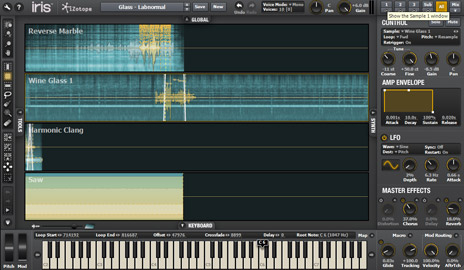 So how exactly does Iris work? The easiest analogy would be to describe it as a stripped down version of Kontakt, which allows you to load up to three samples and one sub waveform, but then lets you pinpoint certain frequencies within those samples for playback using the sophisticated spectrogram toolkit. You can then mix those four separate channels, send the result through a filter, and then apply up to four effects (distortion, chorus, delay and reverb) to the signal. All in all it seems pretty simple but, as with anything, the devil is in the details.
Each of the sample slots within Iris has a standard ADSR envelope and knobs that give you control over tune (coarse and fine), gain and pan. You can also configure the way each sample loops, retriggers and changes in pitch according to the MIDI notes that are received by Iris. There are three choices for pitch shifting algorithm: Fixed (where the pitch does not change), Resample (pitch and speed change) and Radius XT (a real-time pitch shifting algorithm that retains the timing). Due to the CPU-intensive nature of the Radius XT engine, by default each instance of Iris is limited to 4 voices being played back at a time. That means if you have two samples using the Radius XT, each will have a maximum of 2 voice polyphony. This limit can be increased up to a maximum of 10 voices via the settings window.
The loop controls are pretty sparse, allowing the loop start and end points to be dragged via mouse or entered manually in sample units (crossfade is also specified in number of samples). With the ability to maintain loop timing using the Radius XT engine, it would be great to be able to specify loop size in sync with the host tempo—to be able to set the loop size to be 1/4 note for example. The ability to take into account zero crossings when setting the loop start and end points would be nice as well, to prevent the clicks and jumps that can occur otherwise.
Each sample also has its own LFO, with seven different waveforms to choose from. As expected, the LFO can either be run in free mode, or be synchronized to the host tempo. What's curious here is the lack of destinations available to modulate. You can either control the amplitude (volume), the pitch (up to four octave range), or the pan of the sample. This seems a bit limited but, when you think about it, there isn't much else to control: all of the effects and the filter are global, so controlling them isn't really applicable. Perhaps the loop start and end points would have been a good addition here—but that's a minor complaint.
So how exactly does Iris work? The easiest analogy would be to describe it as a stripped down version of Kontakt, which allows you to load up to three samples and one sub waveform, but then lets you pinpoint certain frequencies within those samples for playback using the sophisticated spectrogram toolkit. You can then mix those four separate channels, send the result through a filter, and then apply up to four effects (distortion, chorus, delay and reverb) to the signal. All in all it seems pretty simple but, as with anything, the devil is in the details.
Each of the sample slots within Iris has a standard ADSR envelope and knobs that give you control over tune (coarse and fine), gain and pan. You can also configure the way each sample loops, retriggers and changes in pitch according to the MIDI notes that are received by Iris. There are three choices for pitch shifting algorithm: Fixed (where the pitch does not change), Resample (pitch and speed change) and Radius XT (a real-time pitch shifting algorithm that retains the timing). Due to the CPU-intensive nature of the Radius XT engine, by default each instance of Iris is limited to 4 voices being played back at a time. That means if you have two samples using the Radius XT, each will have a maximum of 2 voice polyphony. This limit can be increased up to a maximum of 10 voices via the settings window.
The loop controls are pretty sparse, allowing the loop start and end points to be dragged via mouse or entered manually in sample units (crossfade is also specified in number of samples). With the ability to maintain loop timing using the Radius XT engine, it would be great to be able to specify loop size in sync with the host tempo—to be able to set the loop size to be 1/4 note for example. The ability to take into account zero crossings when setting the loop start and end points would be nice as well, to prevent the clicks and jumps that can occur otherwise.
Each sample also has its own LFO, with seven different waveforms to choose from. As expected, the LFO can either be run in free mode, or be synchronized to the host tempo. What's curious here is the lack of destinations available to modulate. You can either control the amplitude (volume), the pitch (up to four octave range), or the pan of the sample. This seems a bit limited but, when you think about it, there isn't much else to control: all of the effects and the filter are global, so controlling them isn't really applicable. Perhaps the loop start and end points would have been a good addition here—but that's a minor complaint.
 Once you have your separate sample slots and sub waveform setup the way you want them, you can get an overall view of the plugin using the Mix and All views. The mix window shows all of the sample and sub slots' synth panels, allowing you to make changes to the gain, pan, envelope and all of the other controls discussed previously. As a result, this view can be pretty intimidating, but once you get used to it, it's pretty handy. The All view on the other hand, gives you a scaled-down view of all four spectrograms. Special care is required here, as you can make changes to the frequency selection of each slot in this zoomed-out view, which I did unintentionally more than once.
Overall, my impression of Iris went through three phases. When I saw the announcements and promo videos from iZotope, I was beyond excited to see something different from yet-another-analog-modeled-plugin. That excitement waned a bit the first time I sat down with it, while I got my head around some of the workflow choices that were made. In the end though, I came away with the opinion that Iris will be an essential part of my production arsenal going forward. There's nothing quite like it out there, and once you get familiar with it, the sound sculpting possibilities are undoubtedly worth the money. The 4 GB included sample and patch library shows off an immense world of sound, from layered acoustic instruments to Richard Devine-style experimentalism. If that's not enough to convince you, iZotope has two additional libraries already available now—and you can get them at a discount if you bundle them with the purchase.
Ratings:
Cost: 4/5
Sound: 5/5
Versatility: 4.5/5
Ease of use: 3/5
Once you have your separate sample slots and sub waveform setup the way you want them, you can get an overall view of the plugin using the Mix and All views. The mix window shows all of the sample and sub slots' synth panels, allowing you to make changes to the gain, pan, envelope and all of the other controls discussed previously. As a result, this view can be pretty intimidating, but once you get used to it, it's pretty handy. The All view on the other hand, gives you a scaled-down view of all four spectrograms. Special care is required here, as you can make changes to the frequency selection of each slot in this zoomed-out view, which I did unintentionally more than once.
Overall, my impression of Iris went through three phases. When I saw the announcements and promo videos from iZotope, I was beyond excited to see something different from yet-another-analog-modeled-plugin. That excitement waned a bit the first time I sat down with it, while I got my head around some of the workflow choices that were made. In the end though, I came away with the opinion that Iris will be an essential part of my production arsenal going forward. There's nothing quite like it out there, and once you get familiar with it, the sound sculpting possibilities are undoubtedly worth the money. The 4 GB included sample and patch library shows off an immense world of sound, from layered acoustic instruments to Richard Devine-style experimentalism. If that's not enough to convince you, iZotope has two additional libraries already available now—and you can get them at a discount if you bundle them with the purchase.
Ratings:
Cost: 4/5
Sound: 5/5
Versatility: 4.5/5
Ease of use: 3/5
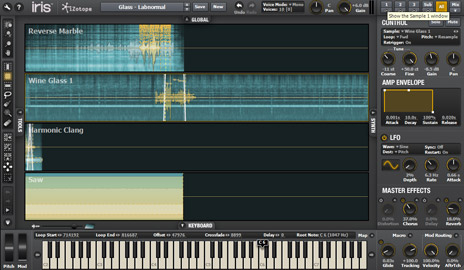 So how exactly does Iris work? The easiest analogy would be to describe it as a stripped down version of Kontakt, which allows you to load up to three samples and one sub waveform, but then lets you pinpoint certain frequencies within those samples for playback using the sophisticated spectrogram toolkit. You can then mix those four separate channels, send the result through a filter, and then apply up to four effects (distortion, chorus, delay and reverb) to the signal. All in all it seems pretty simple but, as with anything, the devil is in the details.
Each of the sample slots within Iris has a standard ADSR envelope and knobs that give you control over tune (coarse and fine), gain and pan. You can also configure the way each sample loops, retriggers and changes in pitch according to the MIDI notes that are received by Iris. There are three choices for pitch shifting algorithm: Fixed (where the pitch does not change), Resample (pitch and speed change) and Radius XT (a real-time pitch shifting algorithm that retains the timing). Due to the CPU-intensive nature of the Radius XT engine, by default each instance of Iris is limited to 4 voices being played back at a time. That means if you have two samples using the Radius XT, each will have a maximum of 2 voice polyphony. This limit can be increased up to a maximum of 10 voices via the settings window.
The loop controls are pretty sparse, allowing the loop start and end points to be dragged via mouse or entered manually in sample units (crossfade is also specified in number of samples). With the ability to maintain loop timing using the Radius XT engine, it would be great to be able to specify loop size in sync with the host tempo—to be able to set the loop size to be 1/4 note for example. The ability to take into account zero crossings when setting the loop start and end points would be nice as well, to prevent the clicks and jumps that can occur otherwise.
Each sample also has its own LFO, with seven different waveforms to choose from. As expected, the LFO can either be run in free mode, or be synchronized to the host tempo. What's curious here is the lack of destinations available to modulate. You can either control the amplitude (volume), the pitch (up to four octave range), or the pan of the sample. This seems a bit limited but, when you think about it, there isn't much else to control: all of the effects and the filter are global, so controlling them isn't really applicable. Perhaps the loop start and end points would have been a good addition here—but that's a minor complaint.
So how exactly does Iris work? The easiest analogy would be to describe it as a stripped down version of Kontakt, which allows you to load up to three samples and one sub waveform, but then lets you pinpoint certain frequencies within those samples for playback using the sophisticated spectrogram toolkit. You can then mix those four separate channels, send the result through a filter, and then apply up to four effects (distortion, chorus, delay and reverb) to the signal. All in all it seems pretty simple but, as with anything, the devil is in the details.
Each of the sample slots within Iris has a standard ADSR envelope and knobs that give you control over tune (coarse and fine), gain and pan. You can also configure the way each sample loops, retriggers and changes in pitch according to the MIDI notes that are received by Iris. There are three choices for pitch shifting algorithm: Fixed (where the pitch does not change), Resample (pitch and speed change) and Radius XT (a real-time pitch shifting algorithm that retains the timing). Due to the CPU-intensive nature of the Radius XT engine, by default each instance of Iris is limited to 4 voices being played back at a time. That means if you have two samples using the Radius XT, each will have a maximum of 2 voice polyphony. This limit can be increased up to a maximum of 10 voices via the settings window.
The loop controls are pretty sparse, allowing the loop start and end points to be dragged via mouse or entered manually in sample units (crossfade is also specified in number of samples). With the ability to maintain loop timing using the Radius XT engine, it would be great to be able to specify loop size in sync with the host tempo—to be able to set the loop size to be 1/4 note for example. The ability to take into account zero crossings when setting the loop start and end points would be nice as well, to prevent the clicks and jumps that can occur otherwise.
Each sample also has its own LFO, with seven different waveforms to choose from. As expected, the LFO can either be run in free mode, or be synchronized to the host tempo. What's curious here is the lack of destinations available to modulate. You can either control the amplitude (volume), the pitch (up to four octave range), or the pan of the sample. This seems a bit limited but, when you think about it, there isn't much else to control: all of the effects and the filter are global, so controlling them isn't really applicable. Perhaps the loop start and end points would have been a good addition here—but that's a minor complaint.
 Once you have your separate sample slots and sub waveform setup the way you want them, you can get an overall view of the plugin using the Mix and All views. The mix window shows all of the sample and sub slots' synth panels, allowing you to make changes to the gain, pan, envelope and all of the other controls discussed previously. As a result, this view can be pretty intimidating, but once you get used to it, it's pretty handy. The All view on the other hand, gives you a scaled-down view of all four spectrograms. Special care is required here, as you can make changes to the frequency selection of each slot in this zoomed-out view, which I did unintentionally more than once.
Overall, my impression of Iris went through three phases. When I saw the announcements and promo videos from iZotope, I was beyond excited to see something different from yet-another-analog-modeled-plugin. That excitement waned a bit the first time I sat down with it, while I got my head around some of the workflow choices that were made. In the end though, I came away with the opinion that Iris will be an essential part of my production arsenal going forward. There's nothing quite like it out there, and once you get familiar with it, the sound sculpting possibilities are undoubtedly worth the money. The 4 GB included sample and patch library shows off an immense world of sound, from layered acoustic instruments to Richard Devine-style experimentalism. If that's not enough to convince you, iZotope has two additional libraries already available now—and you can get them at a discount if you bundle them with the purchase.
Ratings:
Cost: 4/5
Sound: 5/5
Versatility: 4.5/5
Ease of use: 3/5
Once you have your separate sample slots and sub waveform setup the way you want them, you can get an overall view of the plugin using the Mix and All views. The mix window shows all of the sample and sub slots' synth panels, allowing you to make changes to the gain, pan, envelope and all of the other controls discussed previously. As a result, this view can be pretty intimidating, but once you get used to it, it's pretty handy. The All view on the other hand, gives you a scaled-down view of all four spectrograms. Special care is required here, as you can make changes to the frequency selection of each slot in this zoomed-out view, which I did unintentionally more than once.
Overall, my impression of Iris went through three phases. When I saw the announcements and promo videos from iZotope, I was beyond excited to see something different from yet-another-analog-modeled-plugin. That excitement waned a bit the first time I sat down with it, while I got my head around some of the workflow choices that were made. In the end though, I came away with the opinion that Iris will be an essential part of my production arsenal going forward. There's nothing quite like it out there, and once you get familiar with it, the sound sculpting possibilities are undoubtedly worth the money. The 4 GB included sample and patch library shows off an immense world of sound, from layered acoustic instruments to Richard Devine-style experimentalism. If that's not enough to convince you, iZotope has two additional libraries already available now—and you can get them at a discount if you bundle them with the purchase.
Ratings:
Cost: 4/5
Sound: 5/5
Versatility: 4.5/5
Ease of use: 3/5